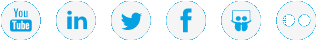Scalar Device Consoles
To monitor Scalar devices in Vision, you can use the following two consoles in addition to the main Vision Device console. From these consoles, you can view information about tape library components, storage slot usage, partition components, and device alerts.
Use the Scalar Consolidated console to monitor tape libraries within the Scalar Devices Group. From this console, you can also access tickets and alerts for Scalar tape libraries. See Navigate the Scalar Consolidated Console.
Figure 1: Scalar Consolidated Console
Use the Scalar Device console to view information about an individual Scalar tape library, including device component status, storage slot usage, partition component status, and tickets and alerts. See Navigate an Individual Scalar Device Console.
Figure 2: Scalar Device Console